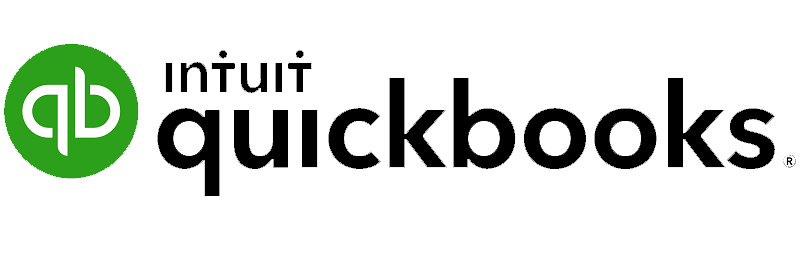
Business Banking members can now download account information into QuickBooks® using CES Credit Union Online Banking
CES Credit Union is pleased to now offer QuickBooks® integration for member business accounts. QuickBooks® is a financial management software tool designed to help small businesses manage their money. Read the instructions below for how to get started!
How to manually import your transactions:
- Go to www.cescu.com and log in using your credentials.
- From the Online Banking home page, navigate to the Transactions tab, then the Download section.
- Download the transaction to your desktop
- Open the file and import your transaction into QuickBooks®
® will automatically open to import your transactions.